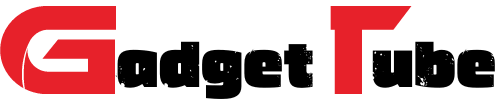Fitbit is one of the most famous fitness accessories today, and Peloton is one of the most reliable motor enabled exercise machines in the health industry. Since both focus on tracking your health and fitness oriented progress, many fitness enthusiasts may wonder if these two devices can be integrated and compatible into the same workout arena. So lets find out does Fitbit Work with Peloton In 2023?
For Peloton, Fitbit can serve as a third-party heart rate monitor. On a Positive note, Fitbit and Peloton compatibility enables you to record your Peloton rides and have them synced to your Fitbit account. Thus, Your workout data can be saved to your Fitbit account by Peloton.
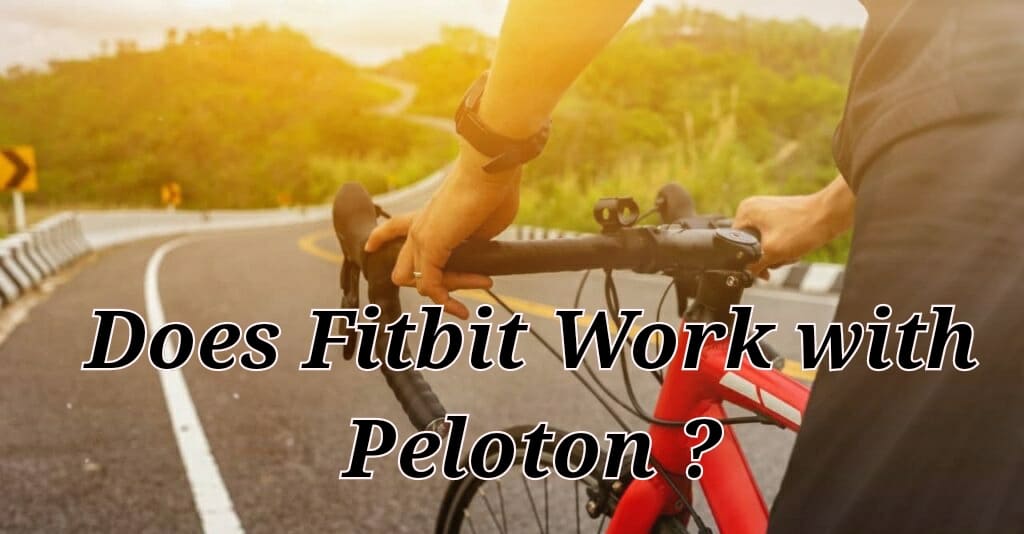
Is The Peloton Bike Compatible with The Fitbit?
The peloton bike can be used as a heart rate monitor to track your current level of effort and is generally compatible with Fitbit. However, the Fitbit’s analytics, rather than its heart rate monitor, are its most useful features.
Every day, Fitbit gives you detailed analytics reports about your body. Using that information, you can modify your nutrition strategy, weekly workout schedule, and other things.
Additionally, Your heart rate, steps, and calories burned will all be recorded when you wear a Fitbit during peloton classes. Additionally, some of the newest Fitbit models can monitor a variety of other parameters, including skin temperature, sleep consistency, and heart rate variability.
Likewise Fitbit tracks your activity level, effort level, calories burned, and heart rate but not the type of peloton classes you participated in. This information can be used to assess the progress of your workout.
Fitbit Devices That Support Peloton
Here is the list of the Fitbit devices that are compatible along with Peloton are as follows:
- Fitbit Charge 4
- Fitbit Luxe
- Fitbit Ace 3
- Fitbit Inspire 2
- Fitbit Charge 5
- Fitbit Sense
- Fitbit Versa 3
- Fitbit Versa 2

How to Connect Peloton to Fitbit Account?
Step 1: Complete Your Workout
Firstly, You must finish your workout before you can start. When you’re finished working out, navigate to Peloton’s ride summary and click the “Share” button located in the Peloton App.
Step2: Logging In to Fitbit Account
When you tap the share button, you will be given the option to link to Strava, Facebook, or Fitbit. To log in, choose “Fitbit” from the list and adhere to the prompts on the screen.
Step 3: Get Ready To Upload
As soon as you log in, all the stats from your finished workout and any upcoming sessions will automatically sync and show up under the exercise tab of your Fitbit account. Future workouts won’t be a concern for you either. Additionally, each time you exercise, that data will be instantly uploaded to your Fitbit dashboard and made viewable on your device.
Does Fitbit’s Heart Rate Work with Peloton?
Your Heart rate can be immediately tracked on the Peloton Bike using ANT+-compatible devices. Fitbit can’t work with Peloton to track your heart rate on the Peloton Bike because it doesn’t have ANT+ built-in.
To ensure that all of your metrics are tracked individually and linked with your Fitbit account’s dashboard, We still would advise wearing your Fitbit tracker when using Peloton.
Purchasing a heart rate monitor that is compatible with Peloton may be a wise choice if you still want to monitor your heart rate using a gadget.

How To Sync Your Fitbit To Peloton?
You can sync your peloton with the Fitbit app to streamline all of your exercises in addition to utilising the Fitbit as a standard heart rate monitor.
Step 1: Logging In
Log in to the Peloton bike and select your profile to get started.
Step 2: Select “More”
Your Peloton bike’s more button, which has a three-dot icon, is located in the bottom right corner. It will then reveal a new sidebar menu.
Step 3: Select “Personal Profile”
By doing so, you may access your personal settings menu, where you can edit your profile settings and share your rides on social media.
Step 4: Select “Social”
With a list of apps that can be connected with the peloton bike, a new tab will open.
Step 5: Choose “Fitbit”
Pick Fitbit from the list of apps. By doing this, you’ll give the peloton permission to link your bike to the Fitbit app. You can also select to automatically share your rides with Fitbit.
Note: You may now sync all of your workouts to the Fitbit app using the “Share” option after the synchronization procedure is complete. Your Fitbit dashboard will automatically get all workout-related stats. Similarly, when connecting from the bike, keep your Fitbit login information close to reach.

Conclusion
Even though Fitbit and the Peloton system don’t work together flawlessly, there is enough interoperability and easing compatibility between the two gadgets that utilize the Fitbit to monitor your Peloton workouts is simple to do. These two pieces of technology typically work well together, whether you use Peloton as your primary exercise equipment or you’re attempting to include your Peloton sessions into a larger fitness routine.
Suggested And Related Posts
Does a Fitbit Work on a Treadmill in 2022? (Explained)
Can We Swim or Shower Along With Our Fitbit Device?
FAQ’S
1. Does Fitbit track Peloton as steps?
Answer: You need to use the Exercise Shortcut Spinning. When you click on the Track Exercise tile on your Fitbit dashboard on your phone and then click on Spinning, it will tell you your heart rate zones, the calories burned, the number of steps it gave you, and the number of active minutes.
2. How many steps are in a Peloton ride?
Answer: 10,000 steps.
3. Does Fitbit charge 5 work with Peloton?
Answer: Your Peloton does not sync with your fitbit Tracker, but with your fitbit account. Also fitbit does not own this sync with Peloton, Peloton is in charge of this.
4. What heart rate monitor comes with Peloton?
Answer: Peloton offers a basic ANT Plus-compatible chest strap heart rate monitor for a surprisingly moderate price. This monitor features a wide, soft strap and the Peloton logo emblazoned on the sensor.
5. Where do you wear a peloton heart rate band?
Answer: Wear the Armband at least 3 finger-widths away from your elbow crease to avoid friction and irritation. The Heart Rate Pod should be placed on the inside of the forearm. To minimize the possibility of skin irritation or discomfort, wear the Armband over clean, dry skin and alternate the arm on which the band is worn.