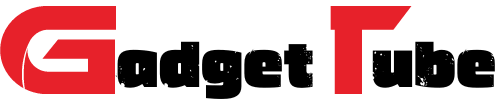The treadmill is an example of high-intensity interval training (HIIT), and not every Fitbit can track this type of exercise. Treadmill running has numerous advantages. Treadmills are simple to use and provide precise control over all parameters. They are one of the most efficient ways of burning calories. (which is excellent for weight loss).
If you own a Fitbit, you’re probably using it to track your workouts, health, and fitness, so you can use it to track your treadmill sessions as well. However, only the most expensive Fitbit Work on a Treadmill usage. Similarly, you may have heard that fitness trackers are inaccurate when used on treadmills. So, can you make use of your Fitbit? Let us find out!

Which Fitbits Have Treadmill Mode?
Most modern Fitbits now have treadmill mode. Such as:
- Fitbit Charge 4 and 5
- Fitbit Luxe
- Fitbit Inspire HR
- Fitbit Flex
- Fitbit Charge HR
- Fitbit Sense
- Fitbit Versa 1 and 2

How To Add Treadmill Exercise To Your Fitbit Device?
If you don’t see the Treadmill mode in your Fitbit device, you can add it manually. It’s very simple; you can add it through the Fitbit app. Go to the Fitbit app’s setup section to find an exercise shortcuts section. Select Treadmill as an exercise mode.
You can also add a widget to your main dial to quickly access treadmill mode. However, most Fitbit trackers can automatically track Treadmill.
How Does Fitbit Measure Exercises On Treadmill?
The Fitbit watch includes advanced sensors such as an accelerometer for tracking treadmill data. When you begin a treadmill workout on the Fitbit watch, you can monitor:
- Number of steps
- Calories burned
- Distance covered
- Running/walking duration
- Heart rate
- Active zone minutes
To get better results on a treadmill, instead of holding your hands on the bar, move your hands normally while using the treadmill. When you hold hands on the bar, Fitbit will never track your running.
There is a significant difference between walking on the ground and walking on a treadmill. We would recommend activating treadmill mode on your Fitbit while on the treadmill; this forces sensors to track this activity.
Otherwise, Fitbit cannot track the treadmill automatically most of the time for a variety of reasons. Similarly, while on the treadmill, your Fitbit may track your steps but not calories burned or speed.
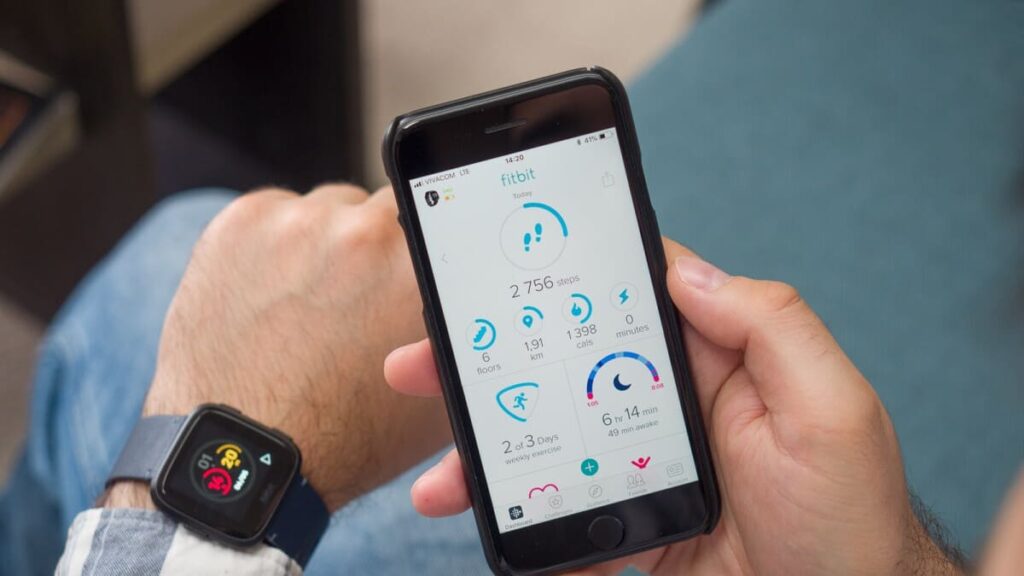
Should You Wear Your Fitbit Watch on Your Dominant or Nondominant Hand while using a Treadmill?
Many users complain that their Fitbit device records more steps than the treadmill. Because you’re wearing your fitness watch on the incorrect hand. When you first set up your Fitbit watch, you are asked to choose which of your hands will be “dominant” (the hand on which you will wear your watch).
You will naturally move your dominant hand more to use your smartwatch. As a result, the Fitbit watch will detect your dominant hand’s movement more closely than your non-dominant hand’s movement by default. If your watch shows more steps than the treadmill after a treadmill session and you are wearing your watch on your dominant hand, try wearing it on the opposite hand.
Please keep in mind that, in addition to wearing your Fitbit watch on your non-dominant hand, you must also move your hands at an equal pace in order for the watch to track correct readings.
Otherwise, the watch may become perplexed when attempting to measure the movement of your dominant hand while resting on your non-dominant hand. In this case, not only will the readings differ from those recorded by the treadmill, but they may also be inaccurate.

Conclusion
The treadmill is one of the workout exercises that the Fitbit watch can track. The watch can track your steps, calories burned, distance, running/walking duration, heart rate, and active zone minutes whether you’re walking or running. To get accurate treadmill readings on the Fitbit watch, move your hands steadily (without resting on the bar), wear the watch on your non-dominant hand, and adjust your stride length.
Suggested And Related Posts
Can We Swim or Shower Along With Our Fitbit Device?
Are Smartwatches Truly Safe and Smart while Sleeping?
FAQ’S
1. Is the treadmill or Fitbit watch more accurate?
Answer: It is very unlikely for Fitbit wearables to give inaccurate workout data; however, in any such case, the treadmill would be more accurate since Fitbit data can be impacted by your hand movements and stride length. Thus, always move your hands properly and recheck the stride length before a workout.
2. Can Fitbit track treadmill workouts automatically?
Answer: The Fitbit SmartTrack automatically recognizes activities in “general sports” (walk, run, outdoor bike, elliptical, sports, swim, aerobic workout). The treadmill is not a part of these activities, and you would have to manually turn on the treadmill exercise on your watch when starting a workout.
3. Does subscribe to Fitbit premium give more accurate treadmill data?
Answer: Fitbit wearables come with advanced sensors (Fitbit Sense is equipped with a Biosensor core consisting of an EDA and ECG/EKG sensor), giving accurate treadmill data. However, subscribing to Fitbit Premium can give you access to advanced insights providing more detailed fitness data on the treadmill.
4. Why does my Fitbit show more burned calories than the treadmill?
Answer: It is because Fitbit tracks your movements in accordance with your body stats, such as your height and weight. However, various factors can also play a key role in affecting the data on Fitbit, such as your hand movements, stride length, and your dominant hand movement while working out.
5. Why is there no treadmill mode in my Fitbit app even though the smartwatch supports a treadmill?
Answer: If your Fitbit supports treadmill traction but doesn’t show it, you would need to add the treadmill widget in the Fitbit app. Open the Fitbit app on the compatible phone and go to Setup. Scroll through the lists of exercises and select Treadmill as an exercise mode.