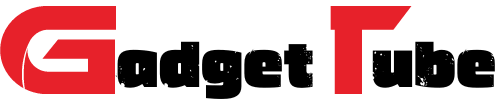Laser printers are a popular choice in India for both home and office use, thanks to their speed, efficiency, and print quality. Ideal for high-volume printing, they are more cost-effective and faster than inkjet printers, making them perfect for environments that require frequent document printing. This article provides an overview of the 15 best laser printers available in India, highlighting their key features, functionalities, and suitability for various printing needs.
The Importance of Choosing the Right Laser Printer: Selecting the right laser printer involves considering print quality, speed, connectivity options, and the cost of operation. Whether for personal, home office, or business use, the right laser printer can greatly enhance productivity and efficiency.
15 Best Laser Printers in India:
1. HP LaserJet Pro MFP M126nw:
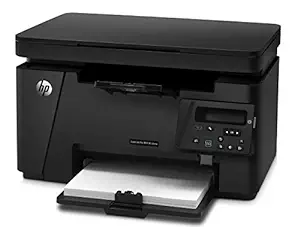
Description: A versatile multi-function printer with print, scan, and copy capabilities.
Features: Wireless connectivity, mobile printing, and excellent print quality.
Why Choose: Ideal for small office or home office users needing a compact all-in-one solution.
2. Brother HL-L2321D:

Description: Known for its reliability and fast printing speed.
Features: Automatic duplex printing, high-quality output, and a robust build.
Why Choose: Perfect for businesses requiring fast and efficient monochrome printing.
3. Canon ImageCLASS LBP2900B:
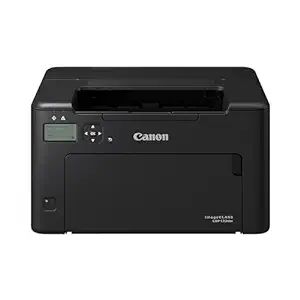
Description: A popular single-function laser printer known for its exceptional print quality and speed.
Features: Consistent performance, energy efficiency, and CAPT 2.1 technology for quick printouts.
Why Choose: Suitable for personal and small office use with regular printing needs.
4. Samsung Xpress SL-M2876ND:

Description: A multi-function printer offering print, scan, and copy functions with low operation cost.
Features: High-speed printing, Eco mode for saving toner and paper, and excellent scan quality.
Why Choose: Ideal for offices with a need for multi-functionality and cost-efficiency.
5. Ricoh SP 210SU:

Description: Offers great functionality and performance at an affordable price.
Features: Compact design, high-quality printing, scanning, and copying.
Why Choose: Perfect for users looking for an affordable multi-function printer.
6. HP LaserJet P1108:
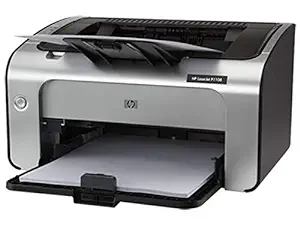
Description: A single-function monochrome printer suitable for high-volume printing.
Features: Energy-efficient, professional print quality, and HP Auto-On/Auto-Off Technology.
Why Choose: Suitable for businesses and individuals with regular high-volume printing needs.
7. Brother DCP-L2541DW:

Description: A versatile all-in-one laser printer with wireless networking.
Features: Multi-function with duplex printing, Wi-Fi connectivity, and convenient mobile device printing.
Why Choose: Ideal for small offices needing a versatile wireless printer.
8. Canon MF241D:

Description: Known for its quick printing and multi-function capabilities.
Features: Automatic duplex printing, high-speed output, and user-friendly operation.
Why Choose: Perfect for busy offices requiring efficient duplex printing and copying.
9. Lexmark B2236dw:

Description: Offers robust performance in a compact design.
Features: Fast printing, duplex capability, and Wi-Fi connectivity.
Why Choose: Suitable for small to medium-sized offices with space constraints.
10. Pantum P2500W:

Description: A compact and affordable laser printer with wireless connectivity.
Features: Easy mobile printing, energy-saving mode, and high-speed printing.
Why Choose: Ideal for home users or small offices looking for an economical wireless printer.
11. Xerox Phaser 3020Bi:

Description: A compact and efficient wireless monochrome laser printer.
Features: Wi-Fi connectivity, high-quality prints, and energy-efficient operation.
Why Choose: Perfect for users needing a compact and simple wireless printing solution.
12. Kyocera ECOSYS FS-1040:

Description: Known for its durability and low total cost of ownership.
Features: Long-life components, low maintenance, and high cartridge yield.
Why Choose: Suitable for businesses looking for a durable and economical printer.
13. Dell B1160w:

Description: A reliable monochrome laser printer with Wi-Fi connectivity.
Features: Compact design, easy wireless setup, and high-quality prints.
Why Choose: Ideal for individuals or small offices requiring a space-saving wireless printer.
14. Epson M200 All-in-One Monochrome Ink Tank Printer:
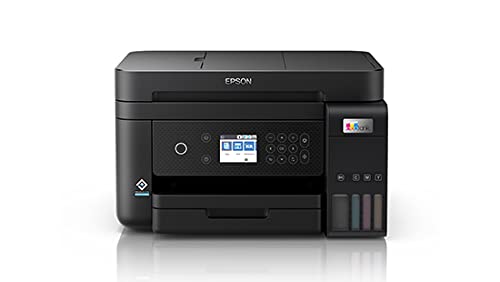
Description: A unique ink tank laser printer offering low-cost printing.
Features: All-in-one functionality, high yield ink tank, and network connectivity.
Why Choose: Perfect for users looking for the economy of ink tank printing with laser printer quality.
15. HP LaserJet Pro M1136 MFP:

Description: A multi-functional printer known for its excellent performance.
Features: Efficient printing, scanning, and copying with easy HP Smart Install.
Why Choose: Suitable for small offices that need a compact and efficient multi-functional printer.
Conclusion:
In India, the selection of laser printers caters to a diverse range of printing needs, from high-speed office printers to compact and affordable models for home use. These 15 best laser printers provide a balance of quality, functionality, and cost-effectiveness, ensuring that whether for professional or personal use, your printing tasks are handled with efficiency and ease.
FAQs on Best Laser Printers in India
- What are the advantages of a laser printer over an inkjet printer?
- Laser printers generally offer faster printing speeds, better precision, and are more cost-effective for high-volume printing compared to inkjet printers.
- Are laser printers suitable for home use?
- Yes, many compact and affordable laser printers are suitable for home use, especially for those who need to print documents frequently.
- Can laser printers print in color?
- Yes, there are color laser printers available, though they are typically more expensive than monochrome laser printers.
- How long does the toner last in a laser printer?
- Toner in laser printers usually lasts longer than ink in inkjet printers, often yielding thousands of pages before needing replacement.
- Are laser printers more expensive than inkjet printers?
- Initially, laser printers can be more expensive, but they are more cost-effective in the long run, especially for users with high printing volumes.
- Can I use a laser printer for photo printing?
- While laser printers can print photos, inkjet printers are generally better for high-quality photo printing.
- What is a multifunction laser printer?
- A multifunction laser printer combines several functions like printing, scanning, copying, and sometimes faxing, into a single device.
- Do laser printers come with wireless connectivity?
- Many modern laser printers offer wireless connectivity options, including Wi-Fi and Bluetooth, for convenient printing from various devices.
- Is it difficult to set up a laser printer?
- Most laser printers are user-friendly and come with easy setup instructions, making the process straightforward.
- How often do I need to maintain my laser printer?
- Laser printers require minimal maintenance. Regular cleaning and proper usage are usually sufficient.
- Can laser printers handle different paper sizes and types?
- Most laser printers can handle various paper sizes and types, including A4, legal, and sometimes even envelopes and labels.
- Are laser printers energy-efficient?
- Modern laser printers are designed to be more energy-efficient than older models, with many featuring energy-saving modes.
- Do laser printers produce a lot of noise?
- While laser printers can be louder than inkjets during operation, many newer models are designed to operate more quietly.
- Can I print from my mobile device using a laser printer?
- Yes, if the laser printer has mobile connectivity features like Wi-Fi Direct or is compatible with mobile printing apps.
- How much space does a laser printer require?
- The space required depends on the model. Compact laser printers are suitable for small spaces, while multifunctional or professional-grade models might require more room.