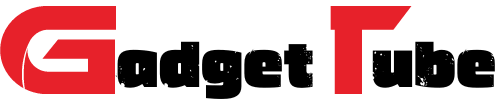Samsung Galaxy Smartwatches are a wide range of attractive wearables that come with various functionalities such as helping you to analyze your exercise pattern, manage your health, and allow you to use a variety of convenient apps for making phone calls and playing music.
Thus, packing some neat and effective fitness tracking abilities makes for a compelling package.
However, Unfortunately, we tend sometimes to lose, damage, or misplace our Galaxy Watch charger, making it difficult to replace or purchase a newer one immediately.
So to avert this difficulty, we have got You a lot of most efficient alternatives to Charge Your Samsung Galaxy Watch Without a Charger.

Can We Possibly Charge A Samsung Watch Without A Charger?
Charging a Samsung watch without its charger does not imply boosting its charge without the use of any device or gear. To charge your Samsung watch, you’d need some kind of battery-powered equipment, such as a “external” charger.
It’s worth noting that whether you’re using the Samsung Watch’s flat/wireless charging dock or a wireless charging pad, the watch can only be charged through magnetic charging.
Thus if you have lost/damaged the original Samsung watches charger, Hence you can still possibly charge your Samsung watch with another Qi-based powered chargers such as using a Wireless Charging Dock and Wireless Charging Pad.

Alternatives To Charge Your Samsung Galaxy Smart Watch Without Its Charger
1. To Purchase a Wireless Charging Dock or Charging Cable.
If you’ve misplaced or damaged your original Samsung watch charger, or if you’re having trouble while using it, investing in other QI supporting wireless charging dock or a charging cable may be the best solution. With a radio charging dock, you can easily charge your Samsung Galaxy Watch easily and efficiently, irrespective of surroundings and environment. You can select the one that is most compatible with your watch for the best charging results.

2. To Enable and Make Use of the “Wireless PowerShare” Feature Of The Samsung Galaxy Phone.
In addition to standard wireless charging, many Samsung phones support reverse wireless charging commonly known as Wireless PowerShare. The Samsung Wireless PowerShare feature allows your Galaxy phone to charge Bluetooth accessories and other smartphones that support Qi technology wirelessly. Moreover most of the Latest Samsung flagships launched over the last few years feature Wireless PowerShare.
The following devices those are exclusively packed with the Wireless PowerShare Feature are as follows :
- Galaxy S10 series
- Galaxy Note10-series
- Galaxy S20 series, including S20 FE
- Galaxy ZFlip /3 and Fold/2/3
- Galaxy Note20 series
- Galaxy S21 series, including S21 FE
- Galaxy S22 series

3. To Charge Using a Power Bank
By purchasing a portable power bank, you can use it to charge your Samsung Galaxy Smart Watch at any point of your time. Portable Power banks have become especially handy and popular suiting our charging needs and conditions. To make use of a battery pack, you just have to connect the power pack to your Samsung Galaxy Smart Watch using the charging cable of the watch. The battery pack will then instantly charge the watch.

Bottomline
To Summarize, Charging your Samsung watch without its charger requires the use of a “external” charger. To charge your Samsung smartwatch, you can use a wireless charging dock or a wireless charging pad (duo/trio).
Aside from that, Samsung devices include excellent Qi technology, which uses the Wireless PowerShare feature to transform any Samsung phone into an external charger.
To recharge the battery, simply enable the PowerShare feature and align the magnetic coils in both devices (phone and smartwatch).
To charge your Samsung watch, use the Wireless PowerShare technology via any Samsung phone or a power bank. Thus these are the simplest and easily accessible alternatives to charge your Samsung Galaxy Smart watch without its Charger.
FAQ’S
1. Can I use Galaxy smart watch without phone?
Answer: You can use your Galaxy Watch Active without connecting to a mobile device, making it easier to use with outdoor activities like running, hiking and mountain climbing. You can setup the Galaxy Watch Active without a mobile device when it is turned on for the first time or after it has been reset.
2. What is the battery life of a Samsung Galaxy Watch?
Answer: We got a solid four days out of the Samsung Galaxy Watch battery, running three different 100% to 0% tests over the course of 12 days. It didn’t quit early any time we tested it under normal conditions, meaning without the always-on display enabled (it’s turned off by default).
3. How often should I charge my Samsung Galaxy Watch?
Answer: If the watch battery is at 0%, the smartwatch should take about 3-4 hours to fully charge. Awake Labs recommends that your Samsung watch be charged every night so that the battery is at 100% at the beginning of each day. Remember to turn the watch off before you charge it.
4. How can I make my Samsung Galaxy Watch battery last longer?
Answer: In order to improve battery life, you can:
1. Uninstall apps that are consuming too much battery or RAM and not being used.
2. Turn off Bluetooth® when not in use.
3. Adjust display settings to lowest setting or use Automatic brightness.
4. Turn off GPS when not in use.
5. Turn off Wi-Fi when not in use.
5. Are Samsung Galaxy Watch waterproof?
Answer: The Samsung Galaxy Watch is water-resistant up to 50 meters and 30 minutes like the Galaxy Watch 4 and other Galaxy wearables. However, Samsung recommends avoiding fast-flowing water and thorough rinsing and drying if you expose the Galaxy Watch to chlorine or salt.